- home
- VPN download
- VPN Mac
Download the best VPN for MacOS
- Enjoy secure streaming, gaming, working, or browsing with top-tier encryption and privacy protection.
- Experience industry-leading encryption and privacy features designed to keep your data safe.
- Connect to our extensive global network of high-speed VPN servers for a seamless, unrestricted online experience anywhere in the world.
- Enjoy secure streaming, gaming, working, or browsing with top-tier encryption and privacy protection.
- Experience industry-leading encryption and privacy features designed to keep your data safe.
- Connect to our extensive global network of high-speed VPN servers for a seamless, unrestricted online experience anywhere in the world.
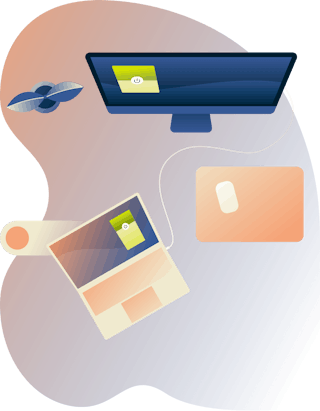

What is a VPN for Mac?
A VPN for Mac is software designed to enhance your security and privacy when you go online on macOS devices. It forms a secure, encrypted connection between your computer and the internet, encrypting your data to keep you private from your internet service provider and other third parties.
A Mac VPN also gives you a different IP address—one belonging to the VPN company and shared by numerous users—increasing your anonymity while allowing you to appear to be in a different location.
Get a risk-free VPN for Mac in 3 steps
Step 2

Download the Mac VPN app
Go to the App Store on your Mac and install the PrivateVPN app for Mac.
Step 3

Set up VPN server
Connect vps server by importing URL or configuration file to proxy tool.

Download a VPN for all Apple devices
PrivateVPN is the best Mac VPN because it works with all Apple desktops and laptops. It even runs natively on Apple silicon (M1 and M2)!
Connect to PrivateVPN on:
MacBook, MacBook Air, MacBook Pro, iMac, iMac Pro, Mac Pro, and Mac mini.
PrivateVPN is compatible with:
macOS Sonoma (14), macOS Ventura (13), macOS Monterey (12), macOS Big Sur (11), macOS Catalina (10.15), macOS Mojave (10.14), macOS High Sierra (10.13), macOS Sierra (10.12), OS X El Capitan (10.11).
Need the same great VPN access on your iPhone, iPad, or iPod touch? Get a
VPN for iOS and use them all simultaneously.

Gaming on Mac
with a VPN
PrivateVPN is the best VPN for gaming online on Mac. A VPN keeps your data private, protects you from DDoS (distributed denial of service) attacks, and can also lower ping times between gaming servers by connecting you to locations closer to the network hosts.
If your internet service provider is throttling gaming traffic, PrivateVPN can also bypass those restrictions to restore your network speeds to their default levels. In some instances, gamers have even reported faster speeds.
