- home
- VPN download
Download a VPN
app on all devicesDownload a VPN
app on all your devices
- Enjoy secure streaming, gaming, working, or browsing with top-tier encryption and privacy protection.
- Experience industry-leading encryption and privacy features designed to keep your data safe.
- Connect to our extensive global network of high-speed VPN servers for a seamless, unrestricted online experience anywhere in the world.
- Enjoy secure streaming, gaming, working, or browsing with top-tier encryption and privacy protection.
- Experience industry-leading encryption and privacy features designed to keep your data safe.
- Connect to our extensive global network of high-speed VPN servers for a seamless, unrestricted online experience anywhere in the world.

Download latest VPN app versions
Get the best VPN app for Windows, Mac, iPhone, Android, and more.
-
Download for Windows (direct download)
-
Download for Mac (in Mac App Store)
-
Download for Android (APK direct download)
-
Download for iOS (in App Store)
How to download a VPN in 3 steps
Step 2
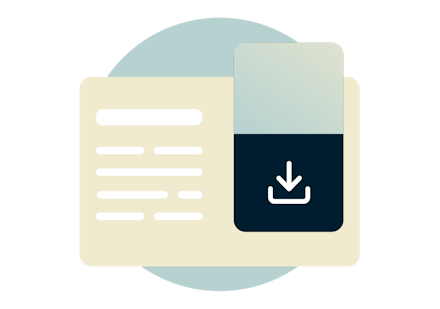
Download a VPN app
You’ll immediately be invited to download the app for the device you’re using. Getting apps for all your other devices is just as easy.
Step 3

Set up VPN server
Connect vps server by importing URL or configuration file to proxy tool.
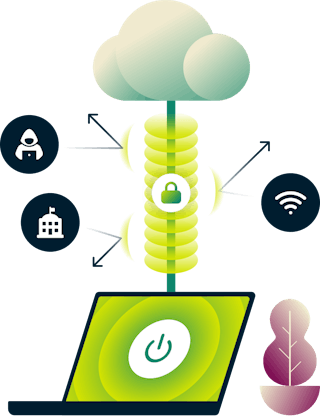
What is a VPN and how does it work?
A VPN, virtual private network, is a secure tunnel between you and the internet. When you connect to a VPN app, your traffic is sent through an encrypted tunnel that shields it from your internet service provider, governments, and potential hackers.
When you use a VPN to connect to the internet, the VPN app on your device (also known as a VPN client) establishes a secure connection with a VPN server. If privacy and security are important to you, keep a VPN running in the background every time you go online.
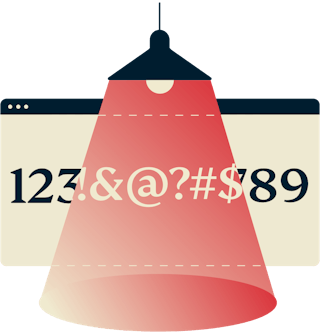
What can a VPN app offer me?
A VPN is software that offers users increased online privacy through strong encryption. When you turn on PrivateVPN on your device, all your internet traffic is encrypted, meaning no one can read it except the intended recipient. The third parties you’re shielding your activity from include your internet service provider, government monitors, and even hackers.
The other main benefit of using a VPN app is it gives you a change of IP address. Your real IP is hidden, and instead you are given an IP address belonging to the VPN company. This makes it harder for websites to connect your activity back to you, and it can make you appear to be in a different place from your actual location.
Thanks to the ability to change your virtual location, a VPN app also enables you to access content that is otherwise restricted to you. This could include sites and services censored by your country or blocked by your school or work Wi-Fi network.

Avoid the risks of free VPN apps
There are many VPN choices out there, including some that you can use for free. So why do people pay for VPNs? It’s about superior speed, security, and quality of service. Paid VPN companies invest in their product to offer a better experience for you. Free VPNs could simply not work when you want them to.
It’s also worth considering how free providers can afford to offer their service at no charge. A free VPN provider could be using your internet traffic to make money. Their methods could include injecting ads into your browser, logging your browsing history to sell, and recording your personal information.
PrivateVPN creates independent IP nodes (one IP per person) without any privacy and security issues, and can be formatted at any time when not in use.
Free VPN vs. paid VPN: Comparison
| MOST FREE VPNS | PRIVATEVPN PRIVATEVPN | |
|---|---|---|
|
Unblock websites with server locations in multiple countries |
||
|
No activity logs, no connection logs |
||
|
Easy-to-use apps for all your devices |
||
|
24/7 customer support |
||
|
99.9% uptime |
||
|
Ultra-fast VPN speeds |
||
|
Strong 256-bit AES encryption |
||
|
Unlimited bandwidth and server switches |




